Add Applications to System Startup with Free Daanav Auto Run Utility. The Buttons on the Software also allows you to view and manage Startup Applications. In order to Add an Application to Startup, all you need to do is Drag the Icon from Desktop or any Other Location in Windows Explorer to the Application Window and Drop it on the Daanav Auto Run Utility. Once you have dropped an application icon or shortcut to the Application Window, it will be added to the System Startup and a confirmation box will confirm the changes. You can anytime view or edit Startup Applications using the Configuration Utility from the Software Main Window as displayed in the Screenshot below.
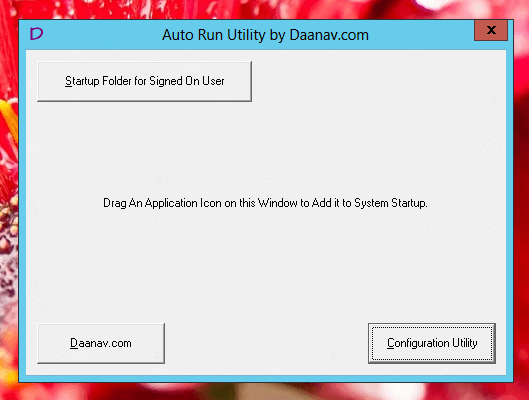
Add Applications to Startup with Daanav Auto Run
There are two different versions of this Daanav Auto Run Application for two different variants of Microsoft Windows. You can download the 32 bit Version of Daanav Auto Run Utility or you can download the 64 bit version of this free utility to add applications to startup. This Free Utility works fine on all Microsoft Windows Operating Systems
Yes this application works fine on a Windows 8 Computer, however there are few changes that Microsoft has done towards managing Startup Applications on a Windows 8 Computer. On a Windows 8 Computer the msconfig.exe utility has delegated the task of managing the startup items to the Windows 8 Task Manager. When you click on the Configuration Utility on your Windows 8 Computer, the msconfig will open up and will display a link to launch Task Manager with Startup Items pre selected.
We do have other Free Application Management Utilities for Windows such as Process Killer to terminate single or multiple applications with a single mouse click. We do have another application listed which allows you to get a list of all applications installed on your Windows Computer and even export it to a text file. In case none of the applications listed on this website provide you the exact functionality, you can hire our software developers to get custom application developed exactly as per your requirements. You can also browse our other free applications listed on this website and make you day to day tasks easier, save time and efforts with our free utilities.