Now you can enable disabled windows in any Windows Application with Daanav Enabler. Application Windows are composed of various small Windows like Buttons, Text Fields, CheckBoxes, Radio Buttons, etc. Almost all applications display small windows and many times they disable some windows so that user cannot interact with them. The Daanav Enabler can be used to enable such Window Controls easily and quickly. The Daanav Enabler is a free windows application which is displayed in System Modal way so that it stays always on top of other applications and allows you to quickly enable Window Controls and even Menu Items.
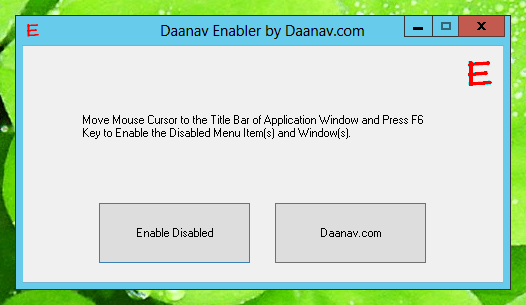
Daanav Enablerto Enable Disabled Windows and Menu Items
Download Daanav Enabler on your Windows Computer or have a look at the above screenshot which displays the Application Window of this Free Utility. In order to enable disabled Windows / Menu Items, all you need to do is move the mouse cursor to the title bar of the target application window and press the keyboard shortcut displayed by the Daanav Enabler.
Any Window enabled with this free Windows Utility will stay enabled until it is again disabled by some application or is relaunched. Yes the software is Windows 8 compatible and works on other versions of Microsoft Operating Systems. This Utility works only as a Window Enabler, however if you would like to change other properties of any window, have a look at the Window Controller Utility which provides a similar functionality. We also provide Custom Software Development Services for small or big projects and we can help you customize any existing software or even write it from scratch.