With Monitor Resolutions increasing day by day, browsing websites can be really made more productive with Dual Screens. This Post presents a Dual Screen Browser which allows you to simultaneously browse two Websites side by side. The Dual Screen Browser is a Free Utility for Windows and works with almost all Windows Operating Systems like Windows XP, Windows Vista, Windows 7, Windows 8 and even with Windows 8.1. There can be multiple usages of this Dual Screen browser and viewing two websites within a single window is just one of them.
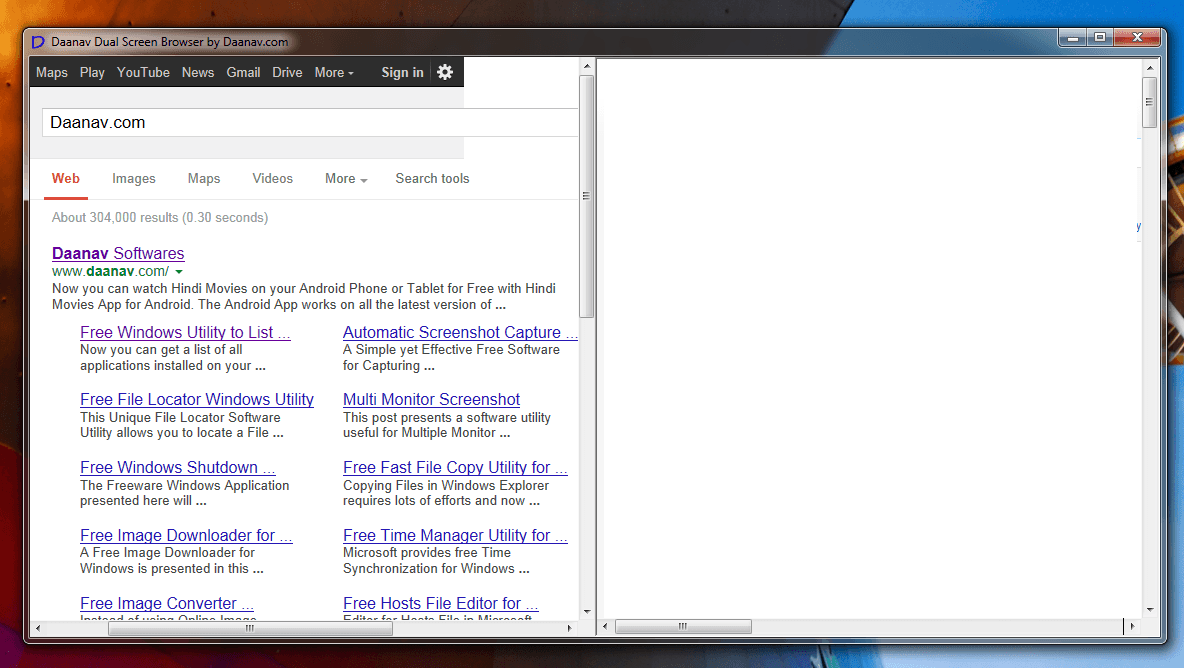
Dual Screen Browser
The Dual Screen Browser Application Window is Re sizable and the Browser in the Dual Screen Browser automatically re-size themselves so that each occupy 50% of the main Window Area. As displayed in the screenshot above, scroll bars appear automatically with which you can scroll any of the website horizontally and vertically. Download and use this Dual Screen Browser on your own Windows Computer for Free.
The First time you launch the Dual Screen Browser, it will display two different applications from Daanav.com Website. Next time onwards the Dual Screen Browser will open up you Home Page assigned in Internet Explorer and on the right hand side window, it will open up the configured Search Engine Website. You can also utilize our Custom Software Development Services to hire Software Developers to do Modifications to any of our Software Applications, so that you get exactly what you are looking for.
In order to use this Dual Screen Browser, you do not need to have Dual or Multiple Monitors Connected to your Windows Computer, however the Bigger your Monitor is, more easy would be for you to Browse two Websites simultaneously. In case you are using Dual or Multiple Monitors Connected to your Windows Computer, you may find the Dual Monitor Software useful to control your Dual Monitors.