A Free Image Downloader for Windows is presented in this post. You can use this Freeware Windows Application to download all images from any URL specified. The given below screenshot displays the Image Downloader after the completion of downloading images from the publisher’s website. There are no configurations of this freeware application and you only need to specify a single URL and click on Download button of the software. Once the Images are downloaded, the software would create an html page and open the html page containing all the images downloaded by the Image Downloader.

Daanav Image Downloader Desktop Shortcut
This Image Downloader does requires you to have the latest version of .NET installed on your Windows Computer. The above screenshot displays the Desktop Shortcut of the Daanav Image Downloader which can be used to launch the Software. The Main Window of the Daanav Image Downloader is presented below which is totally resizable. You can resize the Image Downloader and controls in it will automatically resize themselves. The given below screenshot displays the main window of the Daanav Image downloader after it has completed the download of images.
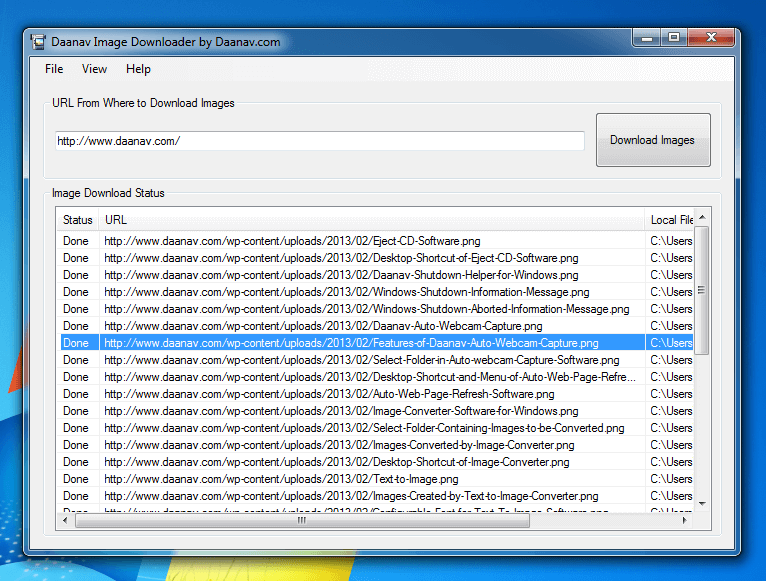
Image Downloader Software for Windows
You can double click on any of the URLs listed in the Image Downloader to view the Image File. The Image Downloader stores the downloaded Image Files of almost any type including jpg. jpeg, bmp, gif or any other Image File format as they are present on a Page of a Website. There are few options available in the menu of the Image Downloader which can be useful as well. Download and use this Free Image Downloader Software for Windows on your Windows 8, Windows 7, Windows Vista or even on Windows XP with latest .NET version installed. In case you would like to suggest a new feature in the Software, please do post your new feature request in the Daanav Forum from where our Software Developers will read your requirements and will the features suggested as soon as possible.