The RGB Color Picker Utility presented in this post is a multipurpose RGB Color Manager Utility. You can pick Screen Color with this free RGB Color Picker and you can even edit the selected color from the main screen of this free utility. The Main Screen of this Application is a small window which is marked to remain at the top of all other applications and can be minimized just like any other window in Microsoft Windows Operating System. This RGB Color Picker is a 32 bit application and will work just fine on 64 bit versions of Microsoft Operating Systems including Windows 8, Windows 7, Vista, etc.
Main Screen of RGB Color Picker Utility for Windows
Download this RGB Color Picker and utilize it while designing graphics or web pages. The screenshot of the RGB Color picker displays separate Red, Green and Blue values which will be in the range of 0 to 255. You can edit the RGB color using seperate sliders provided for each color. You can alternatively use the Color Finder which is another free utility to give you more RGB color formats.
This RGB Color Picker displays the selected color in a big window and the color can be changed as well using the sliders. Once you are happy with the color selected or edited, you can use the copy the color to clipboard using the Edit Menu of the RGB Color Picker. The Status bar of the RGB Color Picker allows you to view the selected color in hexadecimal values.