A Windows Utility which can be used as Task Manager Alternative is presented here. The Application presented here is a Free Windows Utility with separate downloads for 64 bit and 32 bit versions of Microsoft Windows. This Process Killer Application can be used to View List of Applications Running, Export the List of Applications running to a .txt file etc. The Main Screen of the Process Killer is as displayed below and lists few applications currently running on a Windows 8 64 bit Computer. Single or Multiple Applications running can be selected to view their location in Windows Explorer or you can even terminate multiple processes.
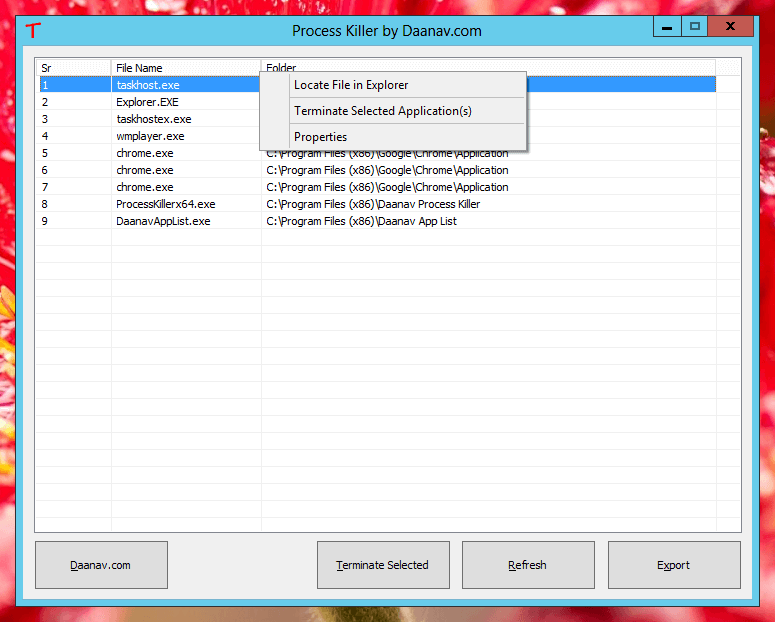
Task Manager Alternative to Terminate Windows Applications
The Application Downloads available for this software are available as two different downloads. The first one is a version for 64 bit Windows Operating System and the other one is 32 bit version for Windows. In order to find out whether you are running 32 bit or 64 bit version of Windows, Open Control Panel and Click on the Icon labelled System and carefully check whether you are using 32 bit or 64 bit version of Windows. You can alternatively open Windows Explorer and paste Control PanelAll Control Panel ItemsSystem in the Windows Explorer Location bar to directly navigate to the System Control Panel.
Download 64 bit version of Free Process Killer Application Setup for your 64 bit Windows Operating System or Download Process Killer for 32 bit Microsoft Operating System. Note that the 64 bit Application will not run on 32 bit version of Windows, although 32 bit version of Process Killer will work on 64 bit Windows Operating System but will not list 64 bit Applications running on the Computer.
As displayed in the Screenshot above, you can right click on any application name to view a context menu providing extra functionality such as locating running file in Windows Explorer, View Properties of the Selected Application(s) and even to Terminate Single or Multiple Applications with one click. Yes the software utility does asks for confirmation before terminating any application. Exporting List of Applications is a unique feature which allows you to view the list of applications running in a text file. This Task Manager Alternative provides you quick and easy way to get list of applications running even when your Task Manager has been disabled by System Administrator or even by a Malware.
There are many other free system utilities available on this website. A Related Application might be Daanav App List Application which allows you to view the list of applications installed on your windows computer and allows you to export the list of software applications installed on your windows computer by reading the registry database of Microsoft Windows Operating System. You can even get Custom Software Development Service for development of System Utilities, File Management Utilities of anything else you want to be developed.