Searching Files on a Windows Computer in really super fast way can be done using Fast File Search Utility. This File Management Utility allows you to search for files by partial or full file names and allows you to manage the files found as well. This Fast File Search Utility can save you time, efforts and give you best results within no time. Irrespective of hard disk size or partition sizes you might have created this utility works in super fast mode and lists files found along with the folder name with which you can easily identify the file you are looking for. Given below screenshot displays main window of the Fast File Search Utility captured on a Windows 8 Computer and yes you can even use this file finder utility on your Windows 7, Vista and other versions of Microsoft Windows.
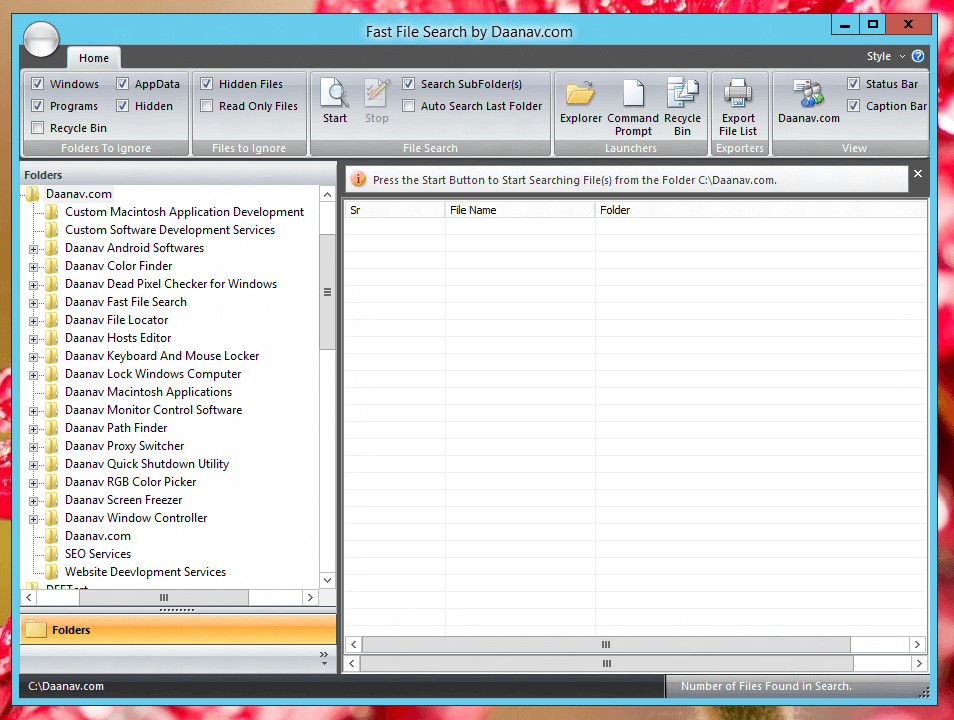
Screenshot of Fast File Search Utility captured on a Windows 8 Computer
Download and try out this Fast File Search Utility on your Windows Computer. The above screenshot was captured on a Windows 8 Computer and the software will look similar on other Windows versions. There are multiple features of this software which makes it handy and a useful tool whenever you need to search for file(s) quickly and easily Yes the screenshot above displays most of the features of this Fast File Search Utility, however it can be really worth giving it a try on your own Windows Computer. You can alternatively Contact Us for getting some modifications done to the software or to create a totally new user interface for file search and other file management function.
In case you are wondering why and how does this Fast File Search Utility claims to find files in a really super fast mode, read on to know software internals. Microsoft Windows stores lots of information about every file on hard disk including File Size, Last Modification Time of every File, File Attributes including Hidden, System or Read Only Attributes, etc. The Fast File Search Utility saves time and efforts by simply reading File Path found and ignores reading of various file attributes and properties. This way the Fast File Search Utility uses minimal Input / Output Requests to Hard Disk saving Processor Time and effectively produces results as fast as possible. There are other software applications available at Daanav.com which provide lots of functionality to Windows Users and thereby making usage of Windows easier.