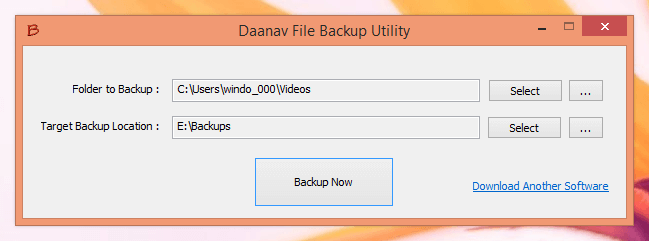
Download Free Windows Utility to Backup Files and Folders easily and quickly. This Backup Utility works on Windows 8.1, Windows 11, Windows 10 and other versions of Microsoft Windows. The Complete File and Folder Backup is done using original Windows File Copy Operation. This post provides screenshots and download link to this Free Backup Software. This Freeware Backup Utility allows you to select source and target folders and then do file and folder backup with a single click.
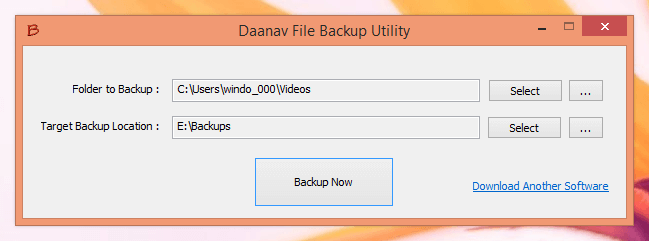
The above screenshot displays the main screen of Free Backup Software Utility which allows you to specify source and target folder locations. You can even open the folders in Windows Explorer to view the Source and Backed up file locations. When making Backup Copy of selected Folder, this Free Backup Software creates a new folder with current date and time. In Windows Explorer you can easily view the Backups by sorting the Folders by Last Modified Field.
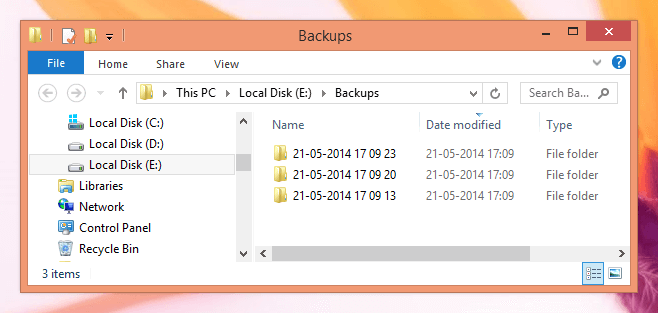
The above screenshot displays Backups created by this Freeware File Backup Utility. Note that the Folders created have appropriate name created with date and time of backup. Complete backup of the selected folder lets you easily manage file and folder backups so that, you can explore the redundant data and manage them using Windows Explorer.
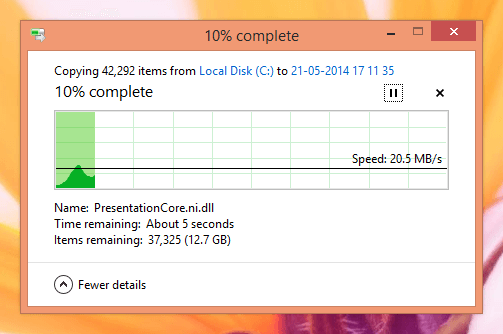
The above screenshot displays the Backup in progress along with related information including speed of File Backup, Percentage of backup completed and yes you can even pause or cancel the file backup operation in progress. This Backup progress Window is traditional Windows File Copy Screen whose appearance depends on the host Operating System. The above Screenshots have been captured on Windows 8.1, although the appearance of the Backup Progress Window will remain the same on Windows 8 and will look slightly different on Windows 7 and on Windows Vista.
Download this Free File Backup Utility on your Windows 8.1, Windows 10, Windows 11, Computer and create backup of your Important Data Files easily and quickly. You can alternatively look at the Fast File Copy Software which is a related File Copy Software allowing you to Copy Files by selecting appropriate folders in a tree view. Do feel free to share this application with your friends and yes you can download and install this Free Backup Software on as many Windows Computers as you want.