Now you can get a list of all applications installed on your Windows Computer with Daanav App List. The Utility presented here is a free utility and works fine on Windows 8, Windows 7 and other versions. You can export names of applications installed to an external .txt file. The screenshot of Daanav App List Software is as displayed below. There are no configurations in the software, it just lists the name of all applications installed on your Windows Computer. You can even launch the Add / Remove Panel of the Control Panel from the Software itself.
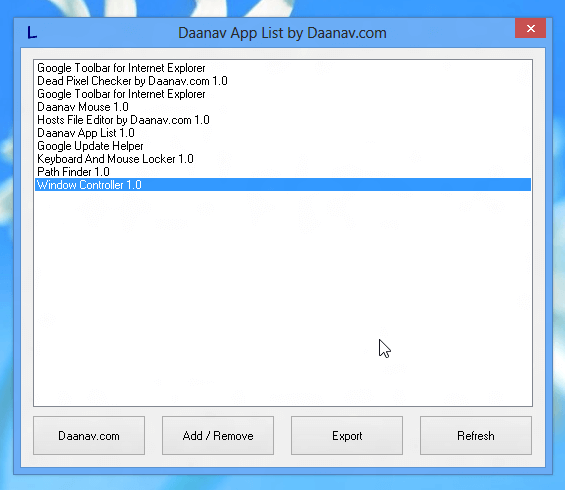
Screenshot of Daanav App List Software to List Applications Installed on Windows Computer
Download this free Windows Utility and get List of All Applications Installed on your Windows Computer. List of All Applications Installed on your Windows Computer can be helpful to understand what all applications are installed on your computer. List of Applications in a .txt file can be useful to ask for help from software developers or even customer support.
The above screenshot was captured on a Windows 8 Computer and the software has been tested on a Windows 7 Computer as well. This Software Utility reads list of programs from registry and Microsoft has not changed the format / location in registry for storing a list of applications for long. Yes you can get list of applications installed from a 32 bit or even a 64 bit windows computer. This free system utility utility has been provided to you by Daanav.com and the website has lots of other free utilities available for download. Feel free to share this and other free windows utilities with your friends using email or any social bookmarking websites.