Send SMS from your PC to any Mobile across the world. Connect Data Modem, 3G Dongle or any other Device capable of sending SMS with a SIM Card and use the Daanav SMS Sender Software to send as many SMS you want to send. Simple and easy to understand user interface of the software allows you to quickly learn the features of the software and send SMS from your Windows 7 or Windows 8 PC within seconds. You even get a confirmation about whether the SMS Message has been sent or not. Given below is the screenshot of the SMS Sender Application, captured on a Windows 7 PC with no 3G Dongle connected to the computer.
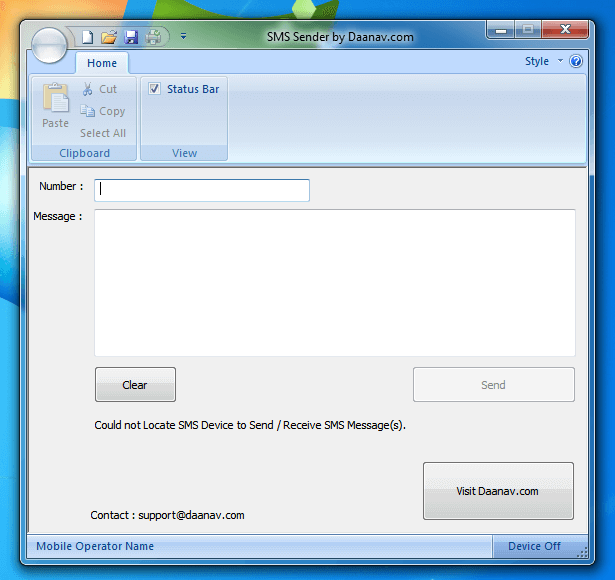
Send SMS from Windows 7 or Windows 8 Computer
This Free SMS Sender Application works on Windows 7 and Windows 8 Computers. Download this free software application and send as many SMS messages as you want. There is no Web Interface or SMS API available for this software and you only need to pay your Mobile Operator as per your SMS Package. Whether you are using a Pre-paid or post-paid SIM Card to send SMS Messages, your Mobile Operator will charge your SIM Card as per your Mobile Package. Sending SMS using this Free SMS Sender Application is same as sending SMS using any Mobile and there are no differences in charges applicable.
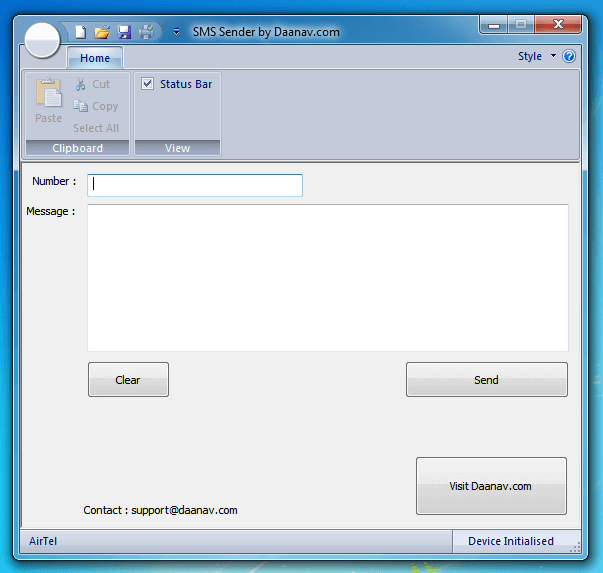
Windows SMS Application Connected with 3G Modem
Given above screenshot displays the SMS Sender Windows Application connected with a 3G Modem and ready to Send SMS Messages. Note that the Send button is enabled and the status bar at the bottom of the application displays the Mobile Operator Name and Status of the 3G Modem connected to this Windows Computer. This Application works fine with Windows 7 onwards operating systems such as Windows 8, etc. This Free SMS Sender Application does appends application’s signature to the outgoing SMS Messages. With appropriate planning and with the help of a Windows Automation Software, you can easily use this SMS Sender Application to send out SMS messages to group of people or even send out bulk SMS messages.