This post presents a simple and easy to use Text Encryptor Software for Windows. You can download the Text Encryptor Software for free and Encrypt / Decrypt any text from your own Windows Computer. In order to encrypt software, all you need to provide is a text string which will be used by the Text Encryptor Software to Encrypt / Decrypt the text you specify. Whether you wish to send an email with encrypted text or store some text file so that nobody can read it, this Text Encryptor is for you.
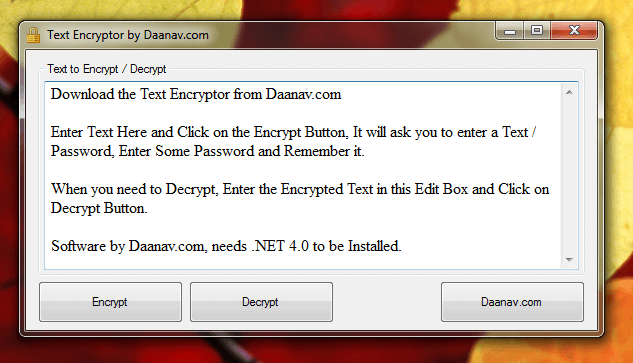
Text Encryptor Software
The screenshot above displays the main window of the Text Encryptor Software captured on a Windows 7 computer. The screenshot above also displays how to use the Text Encryptor Software using the Encrypt and Decrypt buttons provided on the main screen of this Encryption Software. This Text Encryptor needs .NET 4.0 or .NET 4.5 to be installed on the Windows Computer. .NET 4.5 in Windows 8 is already provided by Microsoft and hence on Windows 8, you do not need to download or install anything else apart from the Text Encryptor to work. On other versions of Windows, you would need to verify the existence of Dot Net 4 or later version.
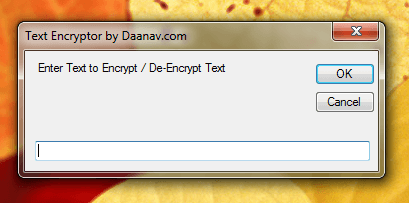
Password for Text Encryption
When doing Text Encryption or Decryption, you would need to specify a password. The Text is Encrypted by this Software with the help of password you provide and correct password must be entered while decryption. Using a Text Encryption Software as compared to Online Text Encryption saves you from having internet connection to encrypt or decrypt text.
Download and use this Text Encryptor for Free. Make sure your computer does have Microsoft’s .NET Version 4.0 or later installed. Windows 8 does have the required version of .NET pre-installed and hence on Windows 8, you can start using the this Text Encryptor Software for free. While Encrypting important data, make sure that you do specify a password which would be hard to guess and make sure you do remember it.